Creating Entity Resources
In Qodot, you define new types of entities by creating a new .tres resource file. Qodot provides 3 resource presets for this:
- QodotFGDPointClass
- QodotFGDSolidClass
- QodotFGDBaseClass
Click the “New Resource” icon in the Inspector:

Or right-click the FileSystem and click “Create New Resource”:
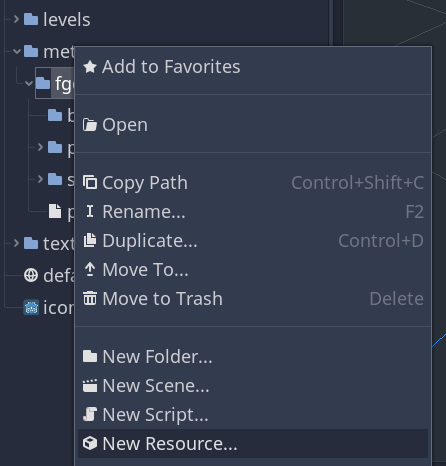
Either will take you to the resource search screen. Here you can type in the following quick terms to narrow down the type of resource you want to create:
- pointclass
- solidclass
- baseclass
Select the type of class you want to create, hit enter, and name your new file.
Editing Entity Resources
Find your new resource .tres file in the FileSystem dock and double click it. The Inspector will pop up showing the resource’s properties. This is where you edit your entity definition and define its behaviour.
Class Reference
See Class Reference to learn what each property of an entity definition resource does.
Seeing entity definitions in Trenchbroom
To access your new entity definition in Trenchbroom, it needs to be in an FGD. Trenchbroom can either be pointed to the exported FGD file externally, or by updating your Game Definition to include your FGD.
Keep in mind that point entities are available in the entity browser when the FGD is enabled, brush entities are only shown when right-clicking a brush to convert it to a brush entity. Base classes do not appear as they provide shared properties to other entities.